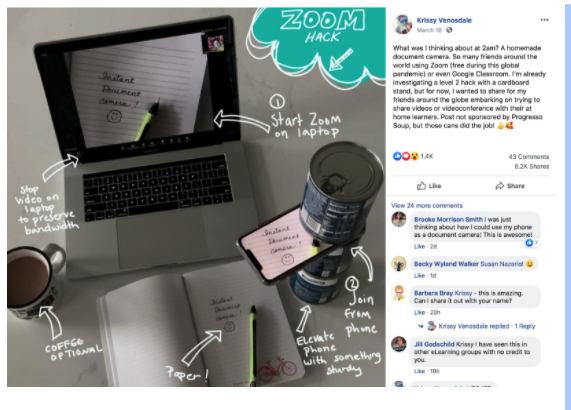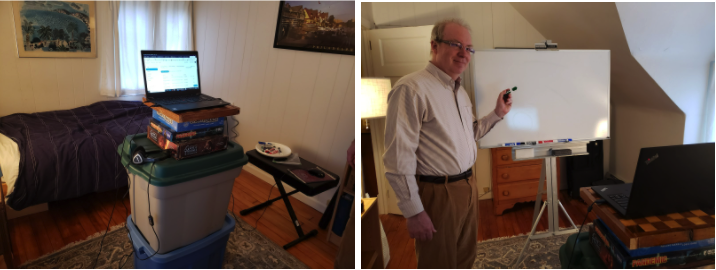We’ve learned of various ways to share a whiteboard, notebook or other content while on Zoom. These include:
- Share Tablet with Stylus. If you have a tablet and stylus you can connect it directly to zoom, then share its screen and allow participants to see everything you write or draw. See detailed explanation here.
- Share Notebook with Phone Camera. Here you raid your pantry for a pair of cans that will hold your phone over a notebook as you write. Install Zoom on the phone and join the meeting, then ‘share’ the camera to participants. If you have an iPhone you can share the phone camera via a wired or wireless connection (see here). You could even record the Zoom session and thus make a permanent, shared record of what you wrote and explained. Here is one version of this approach:
- View Whiteboard, Lab, or Studio Situation with Laptop, Camera, or Phone. Here Suzanne Amador-Kane uses an artist’s easel, large whiteboard, and house-bound spouse to demonstrate how to broadcast or record a lecture. Here also is another version of this done with two devices.
Pros: Gets the job done.
Cons: Some solutions require multiple devices. Hacks can be unstable (in all ways). Tricky to avoid audio feedback problems.